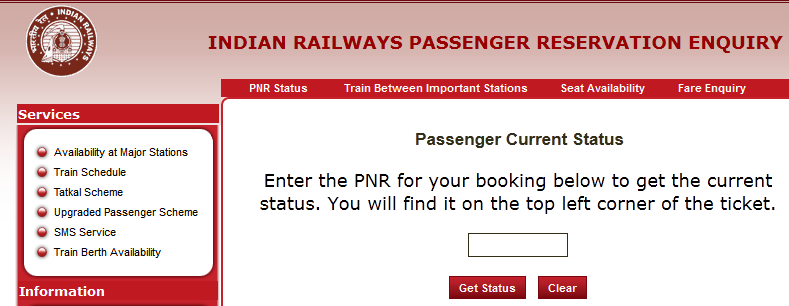
PNR status of the booking of your Indian Railways ticket or your IRCTC booking can be checked easily using the internet. All you have to do is enter the 10 digit PNR or Passenger Name Record number and select the Get PNR Status button. The PNR number is present on the top left corner of the railway ticket. With the help of the interface, it is possible for passengers to check the status of the reservation of seats on the different railway zones such as the Northern Railway, Southern Railway and Central Railway.
Nowadays, it is also possible to check the PNR status of your seat reservation in some other ways. It is possible through SMS or through other normal phone services. In case you use the SMS service, you are going to get a reply back with the details of a reservation which includes the seat number. In some cases, these services can charge you money.
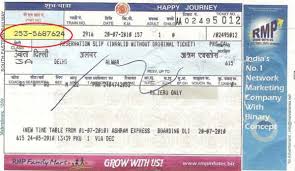
Through the Indian Railways, you can book tickets much in advance, which is almost 90 days prior to the date of travel. You can also easily get a berth confirmed if you book in advance. The ticket will specify the coach and berth numbers as well. If a confirmed berth is not available at the moment, you will be assigned a ticket with WL or RAC status.
Full Form of RAC is the Reservation Against Cancellation. This means the passenger does not have a berth reserved but will be arranged a sitting accommodation in the train and the class he chooses. This can be converted to a berth reservation in case it becomes free and available due to somebody canceling their ticket at the last moment. This generally happens at a time nearer to the date of cancellation.
Full Form of WL is waiting list status. People who have this ticket are not promised any berth or ticket. These passengers are accommodated only if many people who have RAC tickets cancel their reservations. The number of WL tickets given out is defined by Railway officials. When the maximum count of the waitlisted tickets is reached, the system does not supply any more tickets. This is when you will be shown a status saying ‘REGRET’ and you can’t purchase any WL ticket any more.
The tickets in the RAC and WL list have two numbers divided by a slash symbol. The number in the first section shows the status of the ticket when it was purchased and the number of the second part shows the status at present. The second number will obviously be equal to or less than the number in the first section. It is possible to check the RAC/WL status by using the PNR number shown on the top left corner of the ticket.

